3 Event Service
3.1 Overview of the CosEvent Service
The Event service allows programmers to subscribe to information channels. Suppliers can generate events without knowing the consumer identities and the consumer can receive events without knowing the supplier identity. Both push and pull event delivery are supported. The Event service will queue information and processes.
The CORBA Event service provides a flexible model for asynchronous, decoupled communication between objects. This chapter outlines communication models and the roles and relationships of key components in the CosEvent service. It shows a simple example on use of this service.
3.2 Event Service Components
There are five components in the OMG CosEvent service architecture. These are described below:
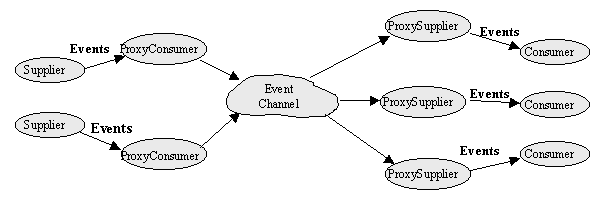
Figure 3.1: Figure 1: Event service Components
- Suppliers and consumers: Consumers are the ultimate targets of events generated by suppliers. Consumers and suppliers can both play active and passive roles. There could be two types of consumers and suppliers: push or pull. A PushSupplier object can actively push an event to a passive PushConsumer object. Likewise, a PullSupplier object can passively wait for a PullConsumer object to actively pull an event from it.
- EventChannel: The central abstraction in the CosEvent service is the EventChannel which plays the role of a mediator between consumers and suppliers. Consumers and suppliers register their interest with the EventChannel. It can provide many-to-many communication. The channel consumes events from one or more suppliers, and supplies events to one or more consumers. An EventChannel can support consumers and suppliers using different communication models.
- ProxySuppliers and ProxyConsumers: ProxySuppliers act as middlemen between consumers and the EventChannel. A ProxySupplier is similar to a normal supplier, but includes an additional method for connecting a consumer to the ProxySupplier. Likewise, ProxyConsumers act as middlemen between suppliers and the EventChannel. A ProxyConsumer is similar to a normal consumer, but includes an additional method for connecting a supplier to the ProxyConsumer.
- Supplier and consumer administrations: Consumer administration acts as a factory for creating ProxySuppliers. Supplier administration acts as a factory for creating ProxyConsumers.
3.3 Event Service Communication Models
There are four general models of component collaboration in the OMG CosEvent service architecture. The following describes these models: (Please note that proxies are not shown in the diagrams for simplicity).
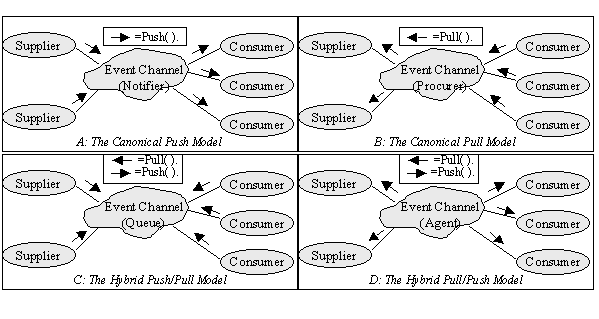
Figure 3.2: Figure 2: Event service Communication Models
- The Canonical Push Model: The Canonical push model shown in figure 2(A) allows the suppliers of events to initiate the transfer of event data to consumers. In this model, suppliers are active initiators and consumers are the passive targets of the requests. EventChannels play the role of Notifier. Thus, active suppliers use EventChannels to push data to passive consumers that have registered with the EventChannels.
- The Canonical Pull Model:The Canonical pull model shown in figure 2(B) allows consumers to request events from suppliers. In this model, Consumers are active initiators and suppliers are the passive targets of the pull requests. EventChannel plays the role of Procurer since it procures events on behalf of consumers. Thus, active consumers can explicitly pull data from passive suppliers via the EventChannels.
- The Hybrid Push/Pull Model: The push/pull model shown in figure 2(C) is a hybrid that allows consumers to request events queued at an EventChannel by suppliers. In this model, both suppliers and consumers are active initiators of the requests. EventChannels play the role of Queue. Thus, active consumers can explicitly pull data deposited by active suppliers via the EventChannels.
- The Hybrid Pull/Push Model: The pull/push model shown in figure 2(D) is another hybrid that allows the channel to pull events from suppliers and push them to consumers. In this model, suppliers are passive targets of pull requests and consumers are passive targets of pushes. EventChannels play the role of Intelligent Agent. Thus, active EventChannels can pull data from passive suppliers and push that data to passive consumers.
3.4 A Tutorial on How to Create a Simple Service
To be able to use the cosEvent application supplier and consumer objects must be implemented, which must inherit from the appropriate interface defined in the CosEventComm.idl specification.
We start by creating an interface which inherits from the correct interface, e.g., CosEventComm::PushConsumer. Hence, we must also implement all operations defined in the PushConsumer interface. The IDL-file could look like:
#ifndef _MYCLIENT_IDL
#define _MYCLIENT_IDL
#include <CosEventComm.idl>
module myClientImpl {
interface ownInterface:CosEventComm::PushConsumer {
void ownFunctions(in any NeededArguments)
raises(OwnExceptions);
};
};
#endif
Run the IDL compiler on this file by calling the ic:gen/1 function. This will produce the API named myClientImpl_ownInterface.erl. After generating the API stubs and the server skeletons it is time to implement the servers and if no special options are sent to the IDl compiler the file name is myClientImpl_ownInterface_impl.erl.
3.5 How to Run Everything
Below is a short transcript on how to run cosEvent.
%% Start Mnesia and Orber
mnesia:delete_schema([node()]),
mnesia:create_schema([node()]),
orber:install([node()]),
mnesia:start(),
orber:start(),
%% Install cosEvent in the IFR.
cosEventApp:install(),
%% Register the application specific Client implementations
%% in the IFR.
'oe_myClientImpl':'oe_register'(),
%% Start the cosEvent application.
cosEventApp:start(),
%% Start a channel using the default configuration
Ch = cosEventApp:start_channel(),
%% ... or use configuration parameters.
Ch = cosEventApp:start_channel([{pull_interval, 10}, {maxEvents, 50}]),
%% Retrieve a SupplierAdmin and a ConsumerAdmin.
AdminSupplier = 'CosEventChannelAdmin_EventChannel':for_suppliers(Ch),
AdminConsumer = 'CosEventChannelAdmin_EventChannel':for_consumers(Ch),
%% Use the corresponding Admin object to get access to wanted Proxies
%% Create a Push Consumer Proxy, which the Client Push Supplier will push
%% events to.
ProxyPushConsumer =
'CosEventChannelAdmin_SupplierAdmin':obtain_push_consumer(AdminSupplier),
%% Create a Push Supplier Proxy, which will push events to the registered
%% Push Consumer.
ProxyPushSupplier =
'CosEventChannelAdmin_ConsumerAdmin':obtain_push_supplier(AdminConsumer),
%% Create application Clients. We can, for example, start the Clients
%% our selves or look them up in the naming service. This is application
%% specific.
Consumer = myClientImpl_ownInterface:oe_create(),
Supplier = ...
%% Connect each Client to the corresponding Proxy.
'CosEventChannelAdmin_ProxyPushConsumer':
connect_push_supplier(ProxyPushConsumer, Supplier),
'CosEventChannelAdmin_ProxyPushSupplier':
connect_push_consumer(ProxyPushSupplier, Consumer),
The example above, exemplifies a event system, i.e., the Canonical Push Model, where the Supplier client in some way generates event and pushes them to the proxy. The push supplier proxies will eventually push the events to each Consumer client.
